Subtotal: $22.00
Dr. Desiree Alexander – Google Level 2 Certification Course
Original price was: $99.00.$26.00Current price is: $26.00.
Digital Download: Dr. Desiree Alexander – Google Level 2 Certification Course
You will have access to the digital downloads in your order email.
You will also be able to access your downloads from your account dashboard.
Short Description:
This is a self-paced course, so you can decide when to start it and when to finish it. It is organized for you to set your own schedule to study when it is best for YOU! You will access to this course for one year from your date of purchase.
- Description
- Reviews (9)
Description
Description
Dr. Desiree Alexander – Google Level 2 Certification Course
Are you ready to become a Google Certified Educator?
Well, this course is here to help you prepare to pass the Google Certified Exam.
As educators, we know the five W’s are the most important questions we can ask when trying to make a decision. Therefore, when considering this course, review the five W’s.
WHO
This course is for educators who want to become Google Certified to prove/show that they have the skills for implementing Google for Education tools in the classroom successfully. When you register for the exam, you will use my trainer ID so Google can track how many educators pass after my training: 00401.
WHAT
This test prep course is divided into four sections: Welcome, Logistics, Skills and Resources. In each section, you will get tips and content to help you feel comfortable using the tools needed to pass the exam and become certified. More resources can be found at
WHEN
This is a self-paced course, so you can decide when to start it and when to finish it. It is organized for you to set your own schedule to study when it is best for YOU! You will access to this course for one year from your date of purchase.
WHERE
This self-paced is all online. You can replay all of the content and watch the content wherever you feel the most comfortable. With this course, the world is your study area!
WHY
Come learn the skills you need to pass the Google Level 1 Certification exam!
The course covers the following topics:
- Chrome
- Drive
- Docs
- Slides
- Sheets
- Forms
- Classroom
- Gmail
- Hangouts/Meet
- Calendar
- Sites
- Groups
- YouTube
- Keep
**This course will be reviewed for updates every year. If a major update is released that affects the test, the course will be updated closer to the release of the major update.
Course Curriculum
Google Level 2 Certification Course
Welcome to the Google Certification Level 2 Test Prep
Introduction (1:02)
How to Use This Google Training (1:45)
Logistics
Purpose and Information (8:38)
Types of Questions (4:26)
Tips (17:17)
G Suite and Topics (2:38)
Google+
Google+ (5:37)
Chrome
Omnibox, Incognito Window, History (8:15)
Image Search (3:56)
Webstore, Extensions, Apps, Themes (7:27)
Bookmarking (4:57)
Chrome Profiles, Signing In and Out (6:34)
Difference Between Web Apps, Google Apps, Extensions and Add-Ons (5:44)
Gmail
The New Settings (1:40)
Labs and Add-Ons (2:14)
Compose, Inboxes, Search, Tasks, Allow to Open All Links (7:58)
Mail, Translate, General Settings, Stars (7:53)
Templates (4:26)
Filters (3:02)
Contacts and Hangouts (5:47)
Labels (6:00)
Calendar
Create a Calendar, Event, Task, Reminder (9:25)
Individual Calendars (6:02)
General Calendar Settings (9:25)
Appointment Slots (4:56)
MISC Google Tools
Lit Trips, Tour Builder, Trends, Hangouts vs YouTube Live (3:14)
Maps and My Maps (5:28)
URL Shortener, Books, Scholar (5:00)
Sheets
Create, Title, Add Data, Insert New, Sort, Filter (8:18)
Charts, Graphs, Add Sheet, Protected, Formatting (7:52)
Sum, Average, Publish to Web (5:34)
Freeze Rows and Columns, Rename Sheets (3:39)
Add-ons and Explore (2:25)
Conditional Formatting (2:47)
Pivot Table (4:26)
Slides
Google Slides (8:36)
Hyperlink, Explore, Choose Your Own Adventure (5:45)
Forms
Create, Title, Templates, Question Types, Picture, Video, Theme (12:06)
Quiz Settings (4:34)
Settings, Preferences, Share (6:30)
Responses (3:52)
Choose Your Own Adventure/Branching (11:56)
The Add-on Flubaroo (3:11)
YouTube
Create, Share, Subscribe, Search, Restricted Mode (5:29)
Upload and Edit Videos (6:12)
Playlists (4:39)
FYI (0:25)
App Sharing, Commenting, Titles
App Sharing (10:16)
Commenting and Titles (6:17)
Docs
Create, Title, Template, Toolbar, Download (9:20)
Modes and Edits (3:09)
Citations and Version History (6:13)
Manual Footnote, Margins of Footers (2:40)
Multimedia Text Set (5:48)
Translate and Add-ons (3:51)
Blogger
Blogger (5:05)
Sites
Title and Tabs
Edit the Site
Toolbar
Drive
Signing In, Search, Folders (7:30)
Share With Ms, Add to Drive, Organization of Drive, Views (6:04)
Uploading Files, Creating Files, Google Apps for Education (6:06)
Converting Files and Offline Access (6:12)
File Right Click Options (2:35)
Keyboard Shortcuts (3:09)
Google Hangouts–Meet
Hangouts–Meet (10:33)
Groups
Google Groups (10:08)
Classic Google Groups (older version) (10:08)
Classroom
Create Classroom (3:19)
Invite Students (1:46)
Create Assignments (9:48)
Assignment Flow (8:34)
Navigation Hamburger (3:22)
Import Grades from Forms (1:53)
Flipped, Blended Learning and Project Based Learning
Flipped, Blended Learning and Project Based Learning (3:11)
Keep
Google Keep (4:44)
Test Yourself with Challenges
Challenge Yourself Here
Resources
Find Resources Here (3:23)
What To Do Next? (0:56)



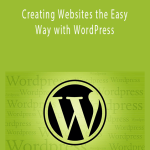
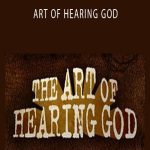

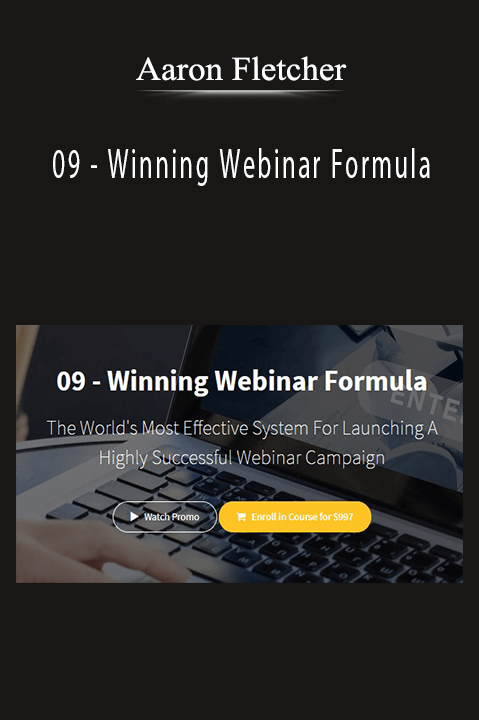
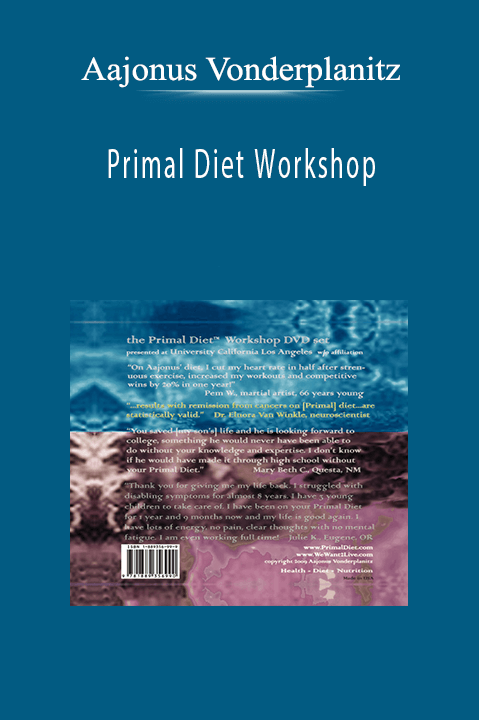
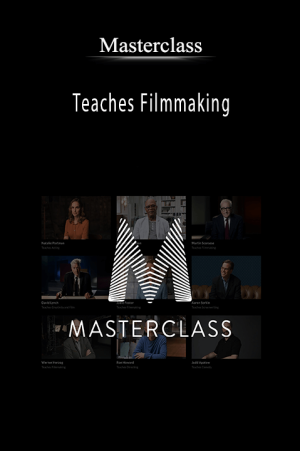
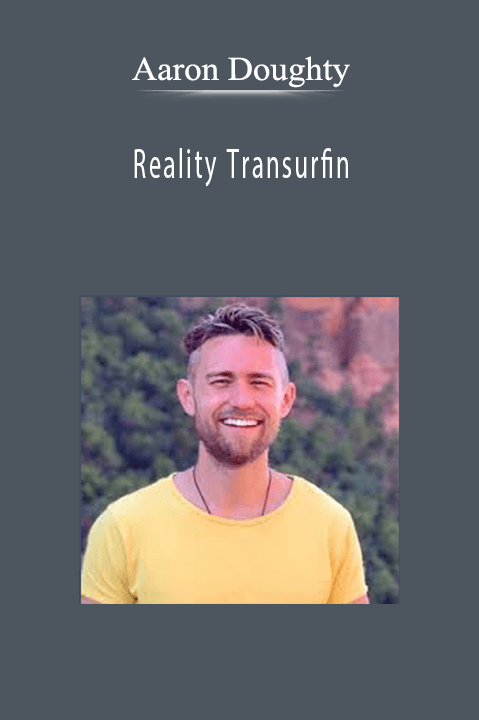
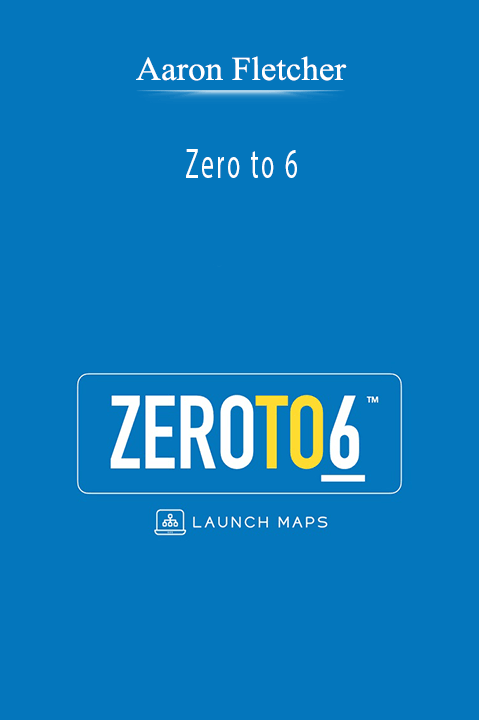
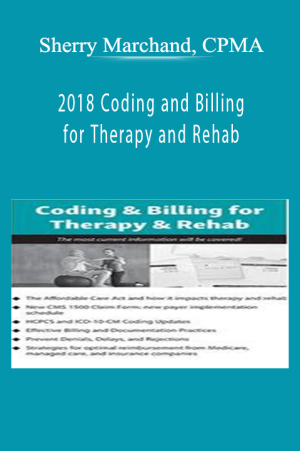
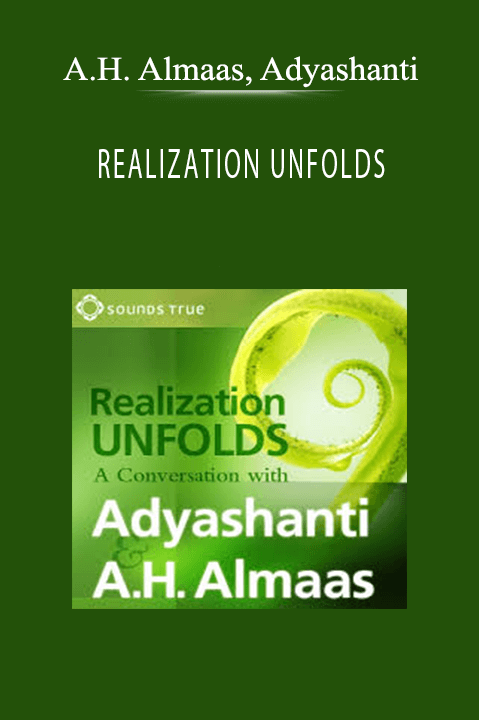

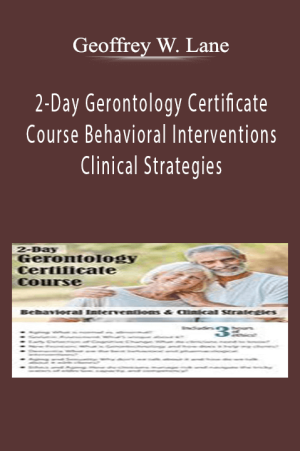
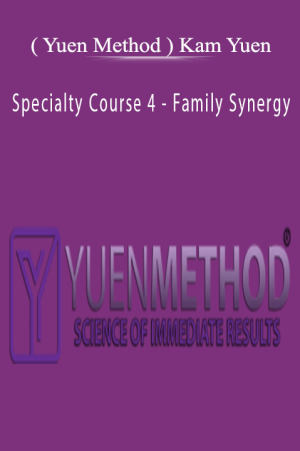
9 reviews for Dr. Desiree Alexander – Google Level 2 Certification Course
There are no reviews yet.