Digital Tutors, Anthony Putrino – Creating an Advertisement with Illustrator and Photoshop Tutorial
Original price was: $29.00.$14.00Current price is: $14.00.
Digital Download: Digital Tutors, Anthony Putrino – Creating an Advertisement with Illustrator and Photoshop Tutorial
You will have access to the digital downloads in your order email.
You will also be able to access your downloads from your account dashboard.
Short Description:
This course is ideal for designers who are interested in learning the tools and techniques used while creating effective advertisement designs. We approach the project with a hypothetical client in mind, and cover the concepts related to how designers make…
- Description
- Reviews (7)
Description
Description
Creating an Advertisement with Illustrator and Photoshop Tutorial
Guest Tutor: Anthony Putrino
This course is ideal for designers who are interested in learning the tools and techniques used while creating effective advertisement designs. It’s true, however, there’s a lot more to it than the tools Adobe provides. We approach the project with a hypothetical client in mind, and cover the concepts related to how designers make educated decisions over the course of an entire project. Over the duration of this course, we’ll cover various tools within Illustrator and Photoshop that you can use to create your layout. We’ll then demonstrate how the two programs can work side-by-side to make your workspace more efficient. Shortly after, we dive into some layout design and create our advertisement. It’s not uncommon to have a round of revisions, so we’ll cover that too. Finally, we’ll wrap the whole thing up with a final press check and get it ready for print. This course is packed with helpful information for new and experienced designers alike!
Lessons in this tutorial
1 Course Overview
2 Getting to Know the Project
3 The Importance of Sketches
4 Setting up the Basic Layout
5 Finishing up the Basic Layout
6 Getting Started with your Image and Making Adjustments
7 Using the Pen Tool to Create Paths
8 Finishing your Path and using Path Selection Options
9 Editing Clipping Masks
10 Adding Gradients and Transparencies
11 Placing your Image
12 Designing the Main Headline
13 Finishing up your Headline
14 Designing the Footer
15 Continuing the Advertisement Design
16 Adding Social Media Icons and QR Codes
17 A Round of Client Revisions
18 Final Press Check and Preparing for Print
Digital Download Digital Tutors, Anthony Putrino – Creating an Advertisement with Illustrator and Photoshop Tutorial at coursebing.shop Now!
Sales page:
Archive: https://web.archive.org/web/20160331103408/http://digitaltutors.com/tutorial/2428-Creating-an-Advertisement-with-Illustrator-and-Photoshop

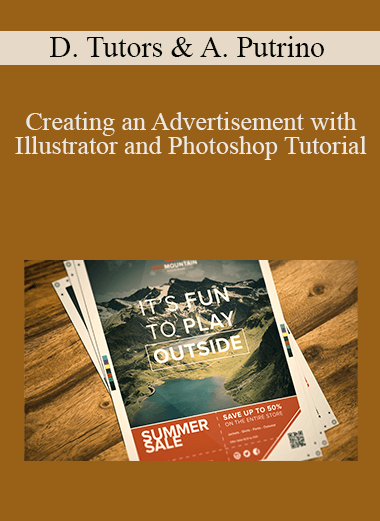
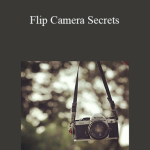
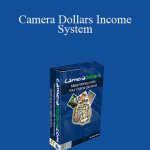
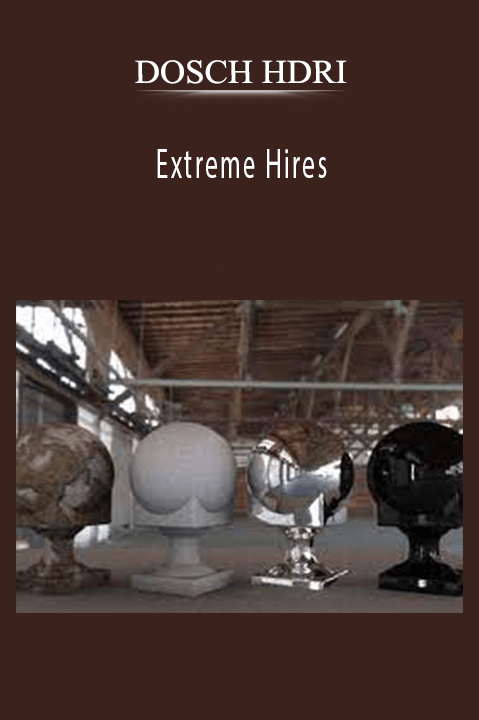


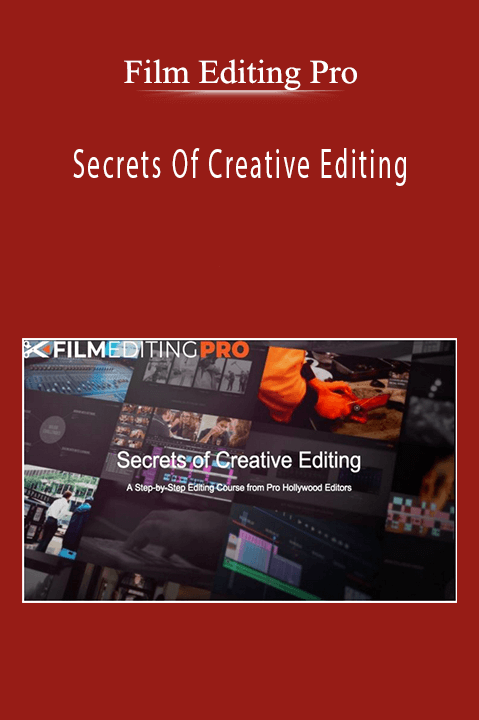

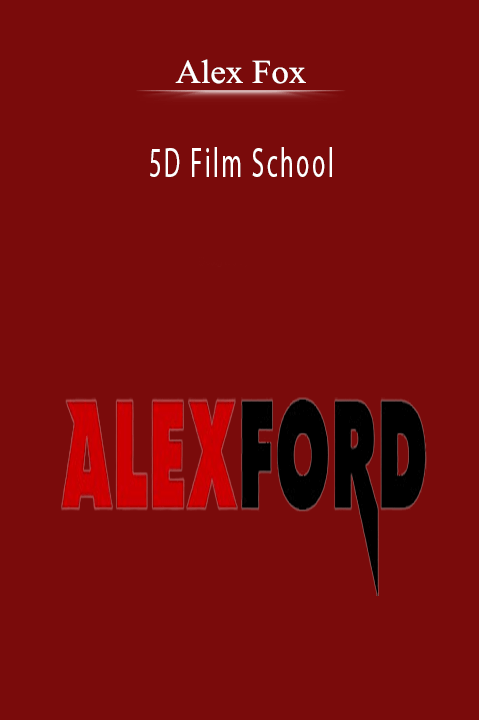

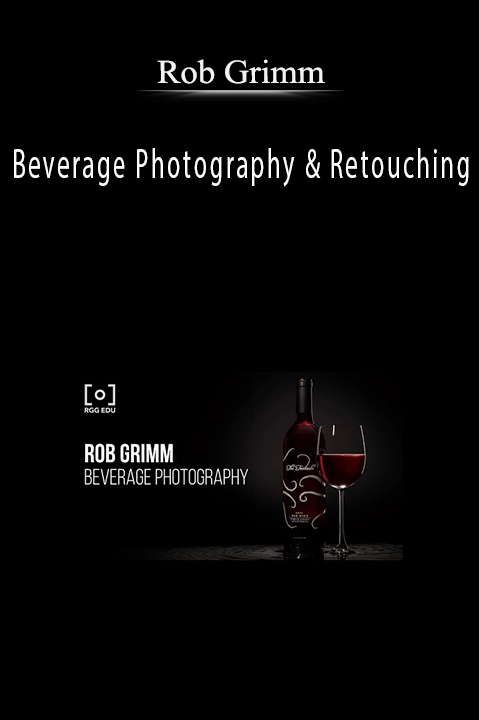
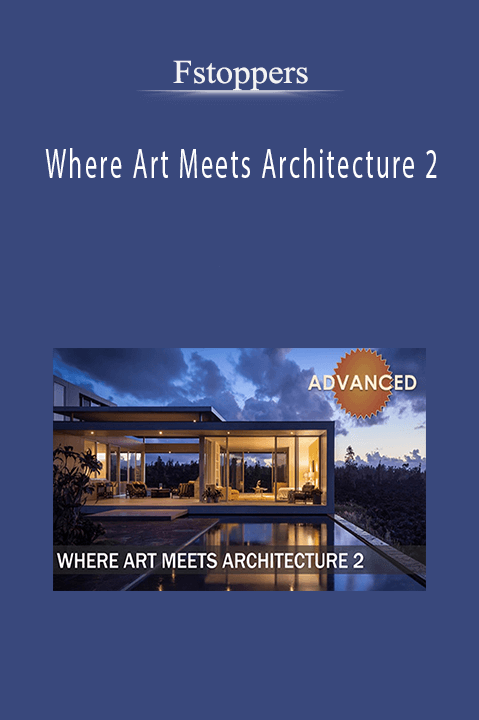
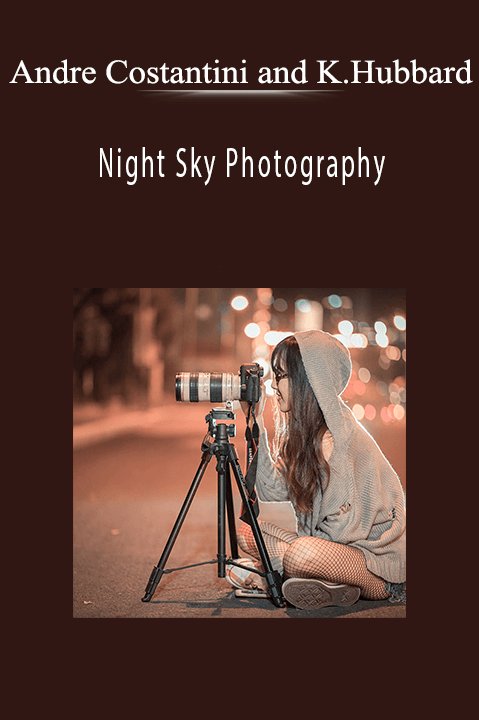
7 reviews for Digital Tutors, Anthony Putrino – Creating an Advertisement with Illustrator and Photoshop Tutorial
There are no reviews yet.