Intro To Adobe Color – Spark & Photoshop Express Editor
$15.00
Digital Download: Intro To Adobe Color – Spark & Photoshop Express Editor
You will have access to the digital downloads in your order email.
You will also be able to access your downloads from your account dashboard.
Short Description:
In this course you will learn how to use Adobe Color, Adobe Spark, & Photoshop Express Editor. We will cover all the information that you need to get started using Adobe’s free software tools in your work today.
- Description
- Reviews (10)
Description
Description
Intro To Adobe Color – Spark & Photoshop Express Editor
Learn How To Use Adobe’s Free Software Tools: Adobe Color, Adobe Spark, & Photoshop Express Editor
What you’ll learn
How To Use Adobe Color
How To Use Adobe Spark
How To Use Photoshop Express Editor
Edit Images
Retouch Images
Create A Basic Website
Edit And Create A Video
Color Theory
How To Create Graphic For Social Media & Print Media
Requirements
No experience required
Description
Do you want to edit an image, make a video, or a create website for your business or a client? Do you want a greater understand of how to use Adobe’s free software tools – Adobe Color, Adobe Spark, & Photoshop Express Editor? Discover how to use Adobe’s free software tools to create more and better projects for your business or clients. In this course you will learn how to use Adobe Color, Adobe Spark, & Photoshop Express Editor. We will cover all the information that you need to get started using Adobe’s free software tools in your work today.
Who this course is for:
Small Business Owners
Freelancers
Students
Intro To Adobe Color, Spark, & Photoshop Express Editor: Video, PDF´s

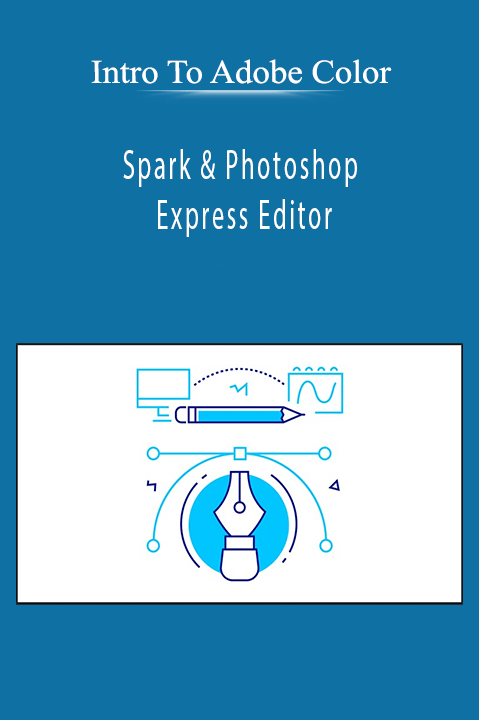
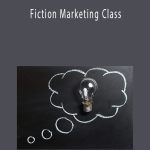


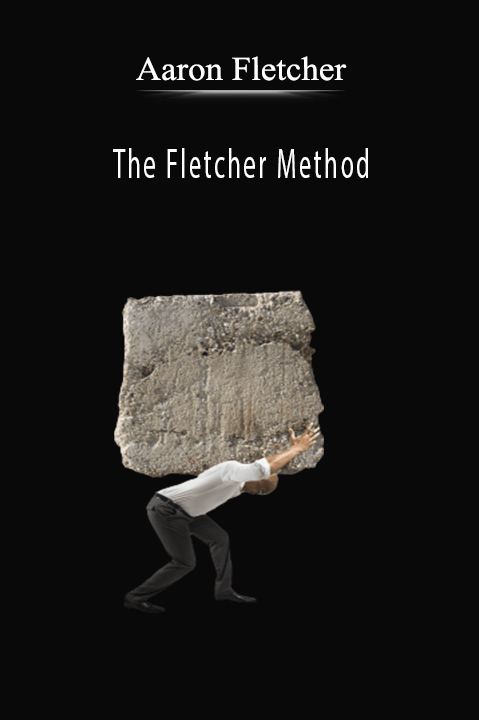
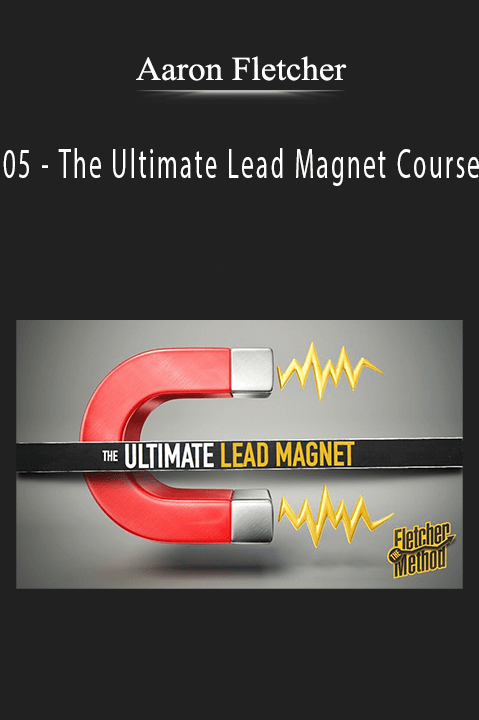
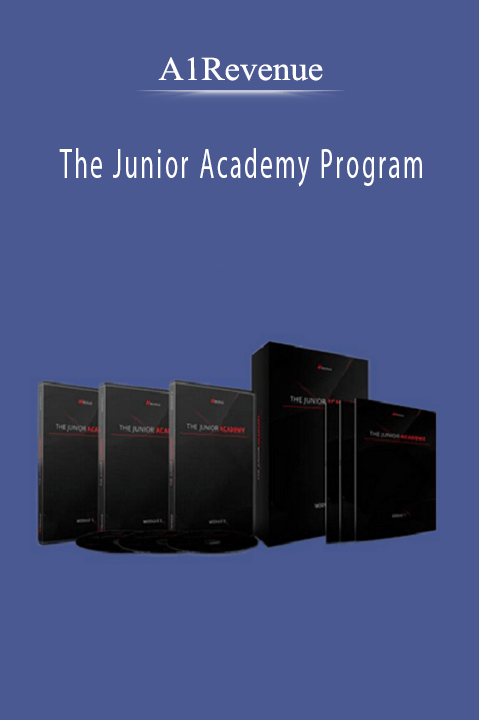
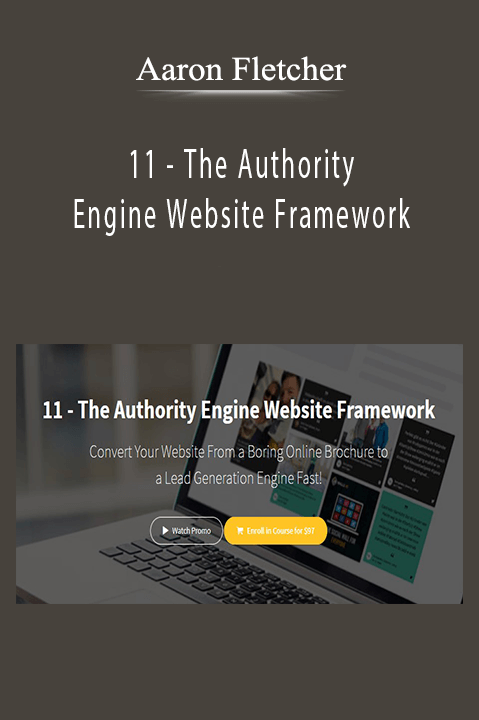
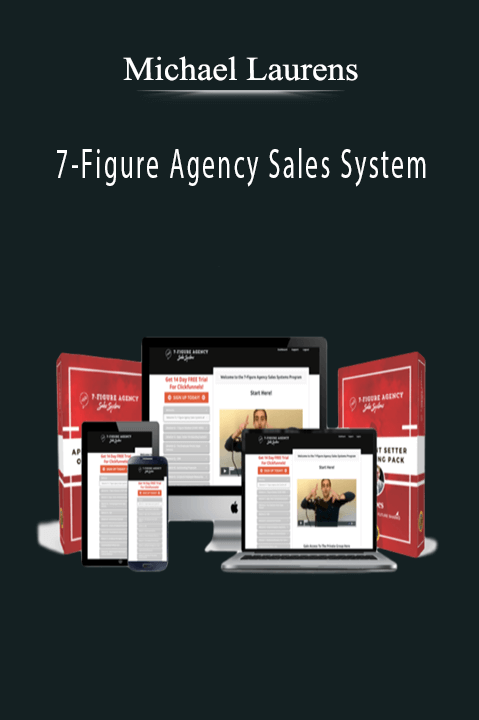
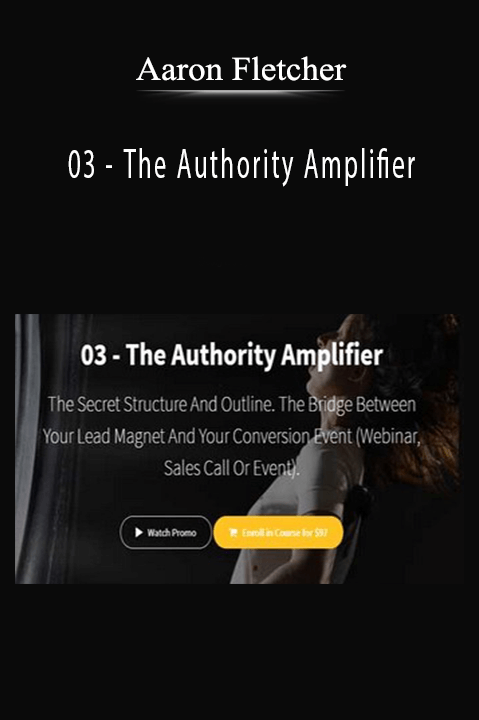
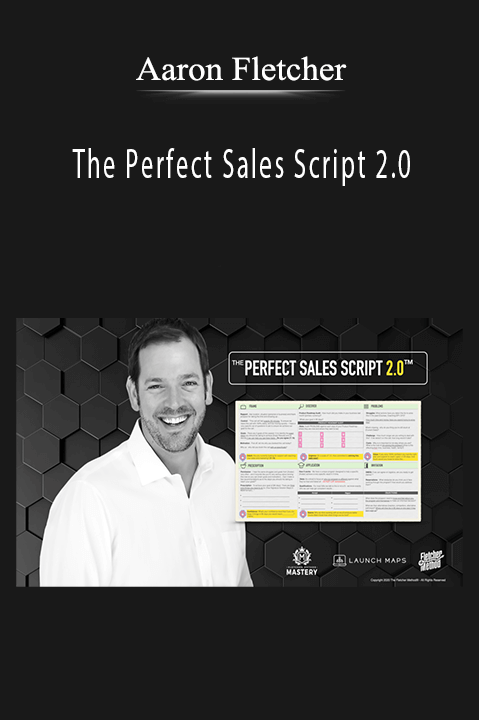
![[NEW] Youtube Affiliate Marketing Income Exploder - Jordan Mackey](https://coursebing.com/wp-content/uploads/2021/12/NEW-Youtube-Affiliate-Marketing-Income-Exploder-Jordan-Mackey-300x451.png)
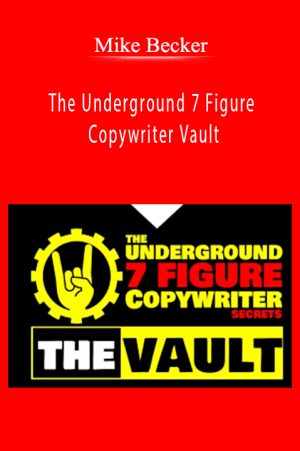

10 reviews for Intro To Adobe Color – Spark & Photoshop Express Editor
There are no reviews yet.